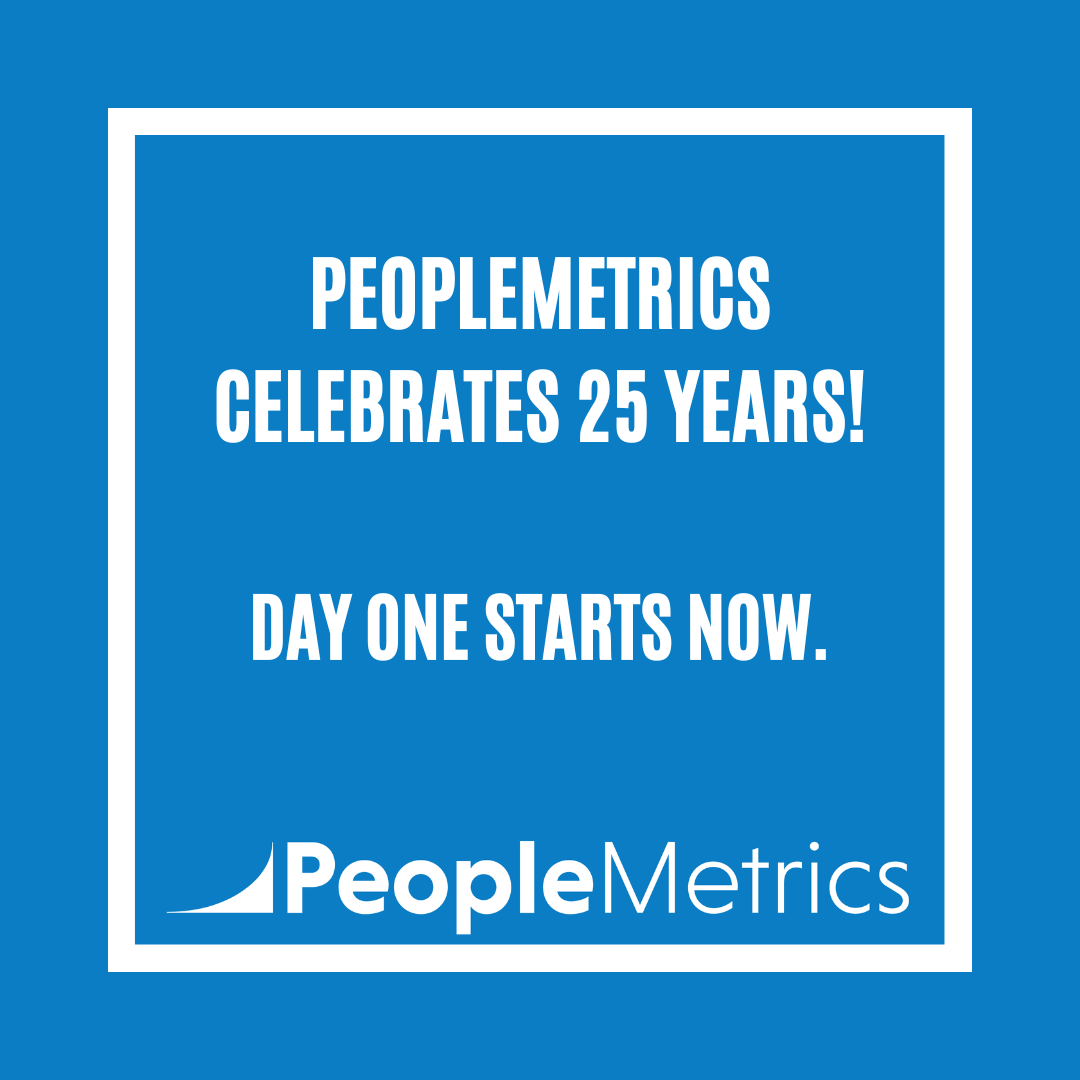Having a remote customer service team for your company brings its own unique benefits and challenges. Your company can provide customer service using the power of the web, without employees coming into the office, so it saves on the costs of space and equipment. But to successfully manage a remote customer service team, you need to figure out how you can set up shifts for optimal coverage over the entire day, how to maximize everyone’s productivity and how to avoid having issues slip through the cracks. Follow these four tips to get the most out of your remote customer service team.
1. Hire Employees Who Can Handle Remote Work
Not everyone has what it takes to work remotely. It’s tough to remain productive when you’re not working at an office, and for many employees, performance suffers when they work elsewhere. When you hire representatives for your remote customer service team, you need to find people who can succeed in that type of environment.
Ideally, you want employees who have a proven track record of remaining productive while working independently. Look for people who have experience with remote work, freelancing or owning a business. These types of work all require you to be self-motivated and able to stay productive without anyone looking over your shoulder, which are necessary traits for remote workers.

When you interview prospective employees, ask them about their preferred work schedules and any unorthodox work arrangements they’ve had in the past. You may also want to ask if they’ve worked from home, a co-working space or a café before. Their answers will give you a better idea of who can thrive under a remote working arrangement and who will have a hard time adjusting.
2. Select the Right Customer Service Software
The right help desk software allows you to track your team and your team to log customer interactions. You can check how many calls your employees are taking each day, the average length of their calls, the hours they’re working and the number of issues they resolve. This helps you better monitor their productivity and keeps your employees focused, since they know that you’ll be able to see if they’re not taking as many calls as they should be.

Your employees can log interactions with customers into the software, so there are notes that anyone else can read if the customer contacts your company again. Keeping track of interactions is critical when you have team members in different areas who aren’t communicating with each other at the office. Employees can also submit a follow-up request for customers that need a call back, ensuring that every issue gets handled appropriately.
3. Use Knowledge Bases
One of the key factors in a customer’s satisfaction is whether the customer service representative can answer their questions. But even your best employees may come across the occasional inquiry that they can’t answer off the top of their heads. Since they’re working remotely, they can’t just walk over and ask you or someone else for help. They may be able to call you, but there’s no guarantee that they’ll be able to reach you. Depending on when they’re working, it could be the middle of the night for you anyway. While sending an email works, this doesn’t result in an instant response for the customer, who could be annoyed at having to wait to have their question answered.

To solve this issue, set up a knowledge base with important information. Your employees can then reference this knowledge base when they’re stumped. Allow them to edit it, as well, so they can put in questions and answers that they run into while they’re on calls.
4. Keep Your Team Productive
Your customer service team can be just as productive remotely as they would be at the office when you communicate with them, set goals and implement task management tools.
When you have team members working all over, it’s even more important to keep the communication strong. You can use a chat app for the entire team and have everyone write about what they did the previous day andwhat they’re going to work on that day. They can also share any issues that they’re having and help each other out.
Set up short-term and long-term goals for your customer service team. This helps them stay focused, and holds every team member accountable for progressing towards those goals every day.

One way that you can keep every employee on track is by using a task management tool. Trello is one app that works well for task management, but there are quite a few options out there. To make it easier on yourself and your employees, choose one tool and stick with it.
Getting the most out of your remote customer service team takes time. Like always, you need to hire the right people, and in this case the right people are those who excel at staying productive while working independently. Going with a high-quality customer service software and setting up knowledge bases both make life easier for your employees, and software also lets you track productivity without micromanaging anyone. Once that’s in place, it’s all about keeping your team on track so they are as productive as possible every day.
Image source
1. https://www.pexels.com/photo/woman-wearing-earpiece-using-white-laptop-computer-210647/
2. https://pixabay.com/en/agent-business-call-center-18779/
3. https://www.pexels.com/photo/woman-phone-call-working-work-space-29594/
4. https://www.pexels.com/photo/people-office-team-collaboration-7075/
Topics: Employee Experience, Customer Experience